Practical Photoshop Course

Drawing on knowledge accrued over thirty years of experience in photography, years of post-processing pictures and doing things in Photoshop, as well as three courses in Photoshop working with different tutors, Victor Paul Borg delivers an exciting and practical course in Photoshop. The course takes beginners on a journey into the creative world of Photoshop and, over a span of 40 hours, delivers all the knowhow to become proficient in Photoshop.
Another advantage that Victor brings to the course is his vast knowledge of publishing and creative output: Victor is proficient in photography, video production/editing, graphic design, writing, and online marketing. His work has been published around the world.
You can use Photoshop for a variety of creations, and this includes design work, logos, and animations, although the main focus is of course on doing things with pictures.
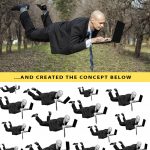
The Photoshop course comprises of thirty lessons of one hour duration each, plus 10 hours of constructive critique of student’s work and other forms of practice and revisions. The course itself is practical and hands-on, with the course building up to a holistic understanding of how Photoshop works and, along the way, learning specific techniques and creative expression via Photoshop creations.
Lessons are delivered in live transmissions in which students have the opportunity to ask questions and interact with the tutor during the lesson delivery.
The course starts from the basics – setting up the preferences in the software, understanding pixels and other elementary stuff – and then moves systematically to advanced competence. The basics also include post-processing of pictures taken in raw format, as well as colour theory – the emotions of colour, the colour wheel, the tones of colour, the pantone colours, working with HSL.
The course then covers the essential concepts and nitty-gritty details of working with Photoshop: how to work with layers, adjustments, blend modes; how to make selections; how to work with or apply filters (including filter gallery for artwork makeover); as well as working with the whole array of tools, text and shapes, and the brush tools. Other advanced techniques are also taught, and these include the pen tool, smart objects and smart filters, actions and batch processing, working with puppet warp and perspective warp, using the liquify tool, and so on.
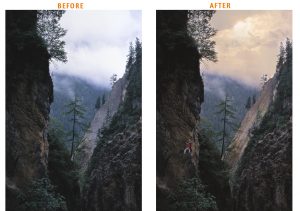
These concepts and techniques are not taught in the abstract, but by illustrating how they work on specific instances. Such an approach promotes creativity and ideas. And in doing so, specific techniques are taught and these include glitch, dispersion, complete cosmetic retouching of portraits, little planets, double exposure, healing techniques, creating composites, working with shapes to create logos, creating HDR pictures (including faux HDR), using photomerge to stitch several pictures into a panorama, realistic colouring-in of a monochrome picture, creating animation in Photoshop, and so on.
All of this makes the course not only comprehensive, but also engaging, fun, and rewarding for students.

The course is scheduled to commence at the end of August, with two lessons of one hour duration every week. Lessons are delivered online.
Price for the course is less that a good pair of shoes. For further information or enquiries, write to courses@victorpaulborg.com.
Victor also separately delivers a course in photography for the Lifelong Learning department within the Ministry of Education in Malta. More info about the general photography course for beginners can be found here.
